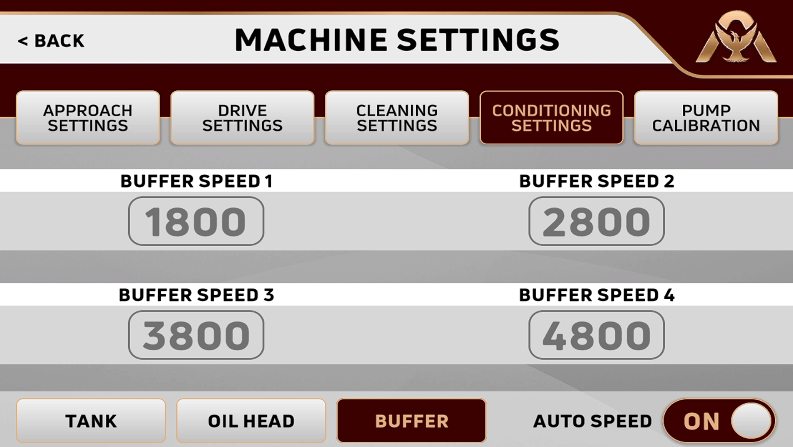TANK SETTINGS
By pressing MENU / SETTINGS / MACHINE SETTINGS followed by Conditioning Settings, you can select which conditioner is in Tank A and which conditioner is in Tank B. Whichever conditioner you choose the tank will illuminate the color that each is conditioner is assigned.
If you are not using Kegel conditioner, you can select whichever conditioner and color that you would like the tank to light up.
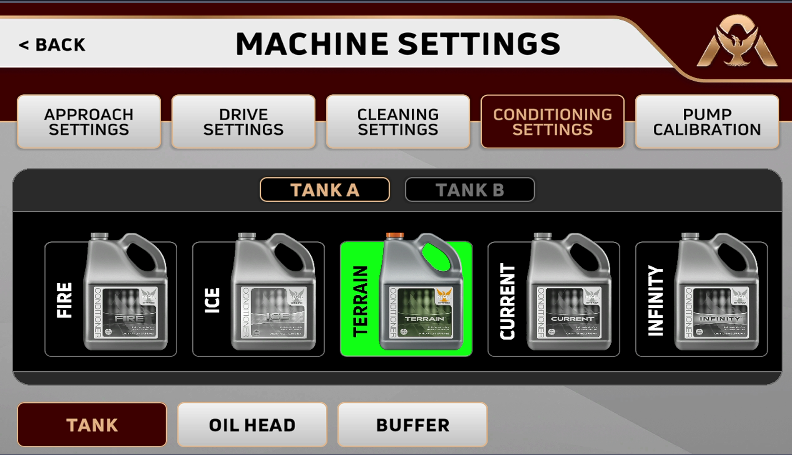
OIL HEAD SETTINGS
You are able to dial in where the oil head starts and stops dispensing conditioner by using the left and right arrows next to each of the below numbers.
The 2.3 in the below screen display, refers to where the oil head will start dispensing the conditioner. To fine-tune this setting, run a pattern that has a few 2-2's in the loads so that you can see where on the lane where the conditioner is applied.
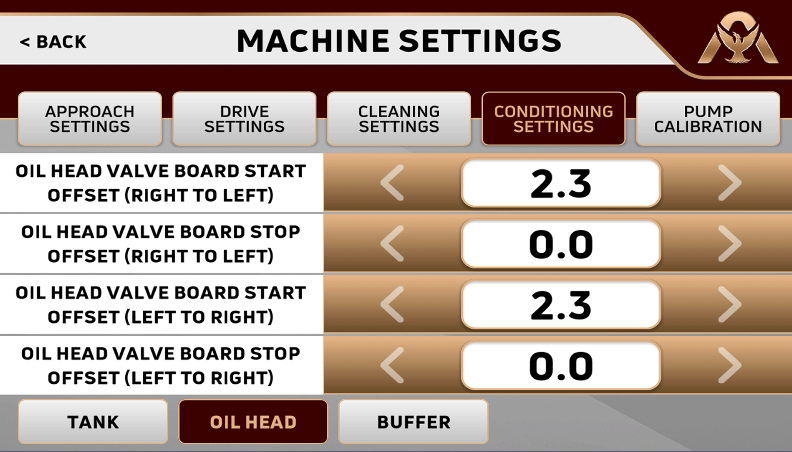
BUFFER SETTINGS
The buffer settings can be viewed by tapping the Buffer settings button at the bottom. You will see that the Auto Speed button is defaulted to ON. It is recommended to keep this in the ON position so that the proximity sensor constantly monitors the speeds of the buffer. The speeds are in RPMs and are 1 = 60, 2 = 100, 3 = 300, 4 = 500.