To properly set the cleaner and oil head assemblies, you must first check the tension of the oil head timing belt. This belt should not run loose, but not overly tight either. With the oil head all the way over to one side, press down in the middle of the belt and you should feel some resistance when the belt reaches the head bar. If an adjustment is needs to be made, loosen the four screws that mount the head drive motor to the bracket and slide the motor until the correct tension is found and tighten the motor bracket screws.
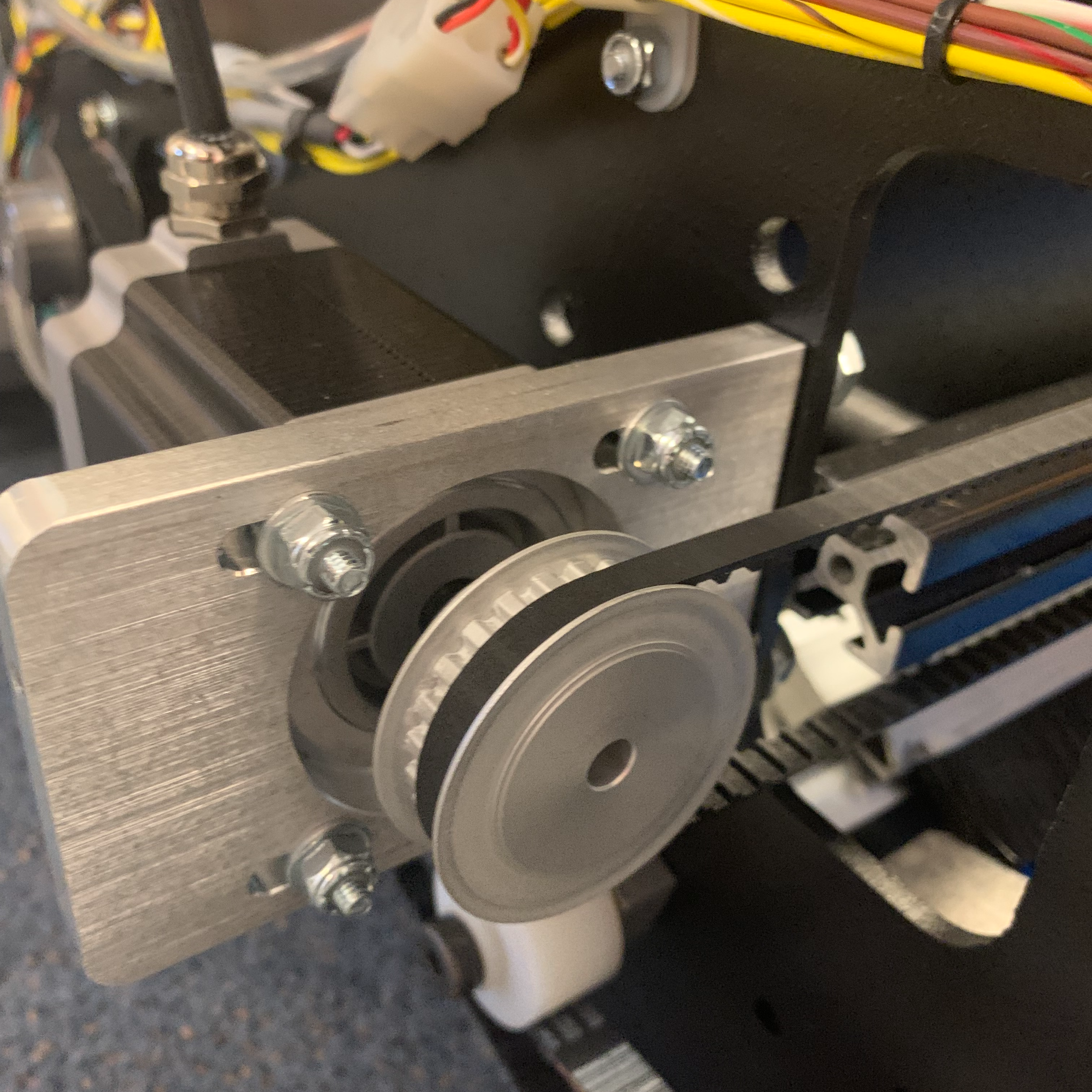
To check that the cleaner and oil heads are aligned, move the oil head assembly to the center of the bar. At this point both the oil and cleaner heads should be aligned. If not, an adjustment is needs to be made.
Remove the side guard on the 7-pin side of the lane machine. Move the oil head assembly to the center of the head bar assembly. Loosen the acorn nut on the pulley on the 7-pin side of the machine so that the belt can move freely around the pulley. You may need an additional hand to complete the final adjustment. After loosening the pulley, make sure the oil head stays in place while moving the cleaner head to align with the oil head assembly then tighten up the pulley assembly.

