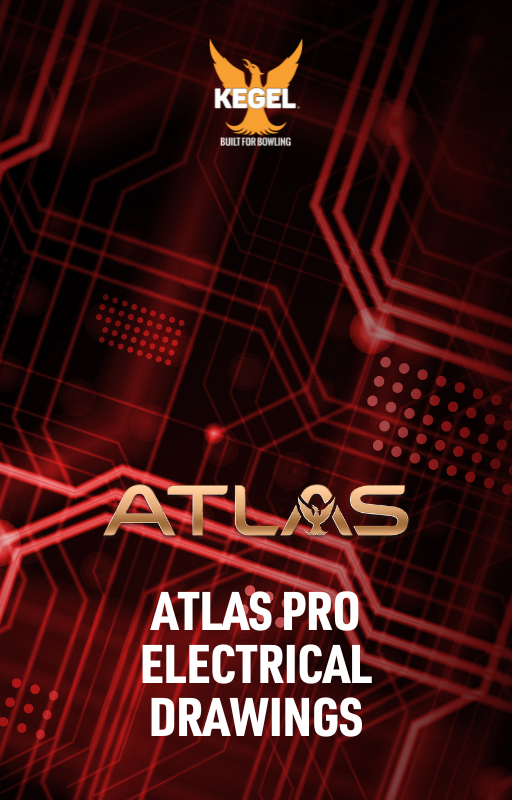Being that some electrical drawings are designed on a 11"x17" print area, the printer settings must be adjusted to fit within the 8.5"x11" print area.
After clicking on the DOWNLOAD ALL ELECTRICAL DRAWINGS tab, all the drawings will be populated into the downloads. In the upper right corner will be your downloads arrow. Click on the file and the entire electrical diagrams will appear.
Click on the printer in the upper right corner and the printer settings will appear. Next, click on More Settings. This will give you the option to change the advanced settings. You want to click on Letter for the paper size and under Scale, change this to Fit to Printable Area. Press Print.