Transport your machine to the starting lane and set the machine down aligned with the lane.
Verify recovery tank is empty.
Turn the e-stop and press the power up button.
Enter user ID.
Press the Oil button. If the Scheduler feature is being used, then the preselected pattern will automatically be displayed. Depending on what level of access you have, you may or may not be able to override the scheduler. If no pattern is scheduled, then you can run whatever pattern you wish.
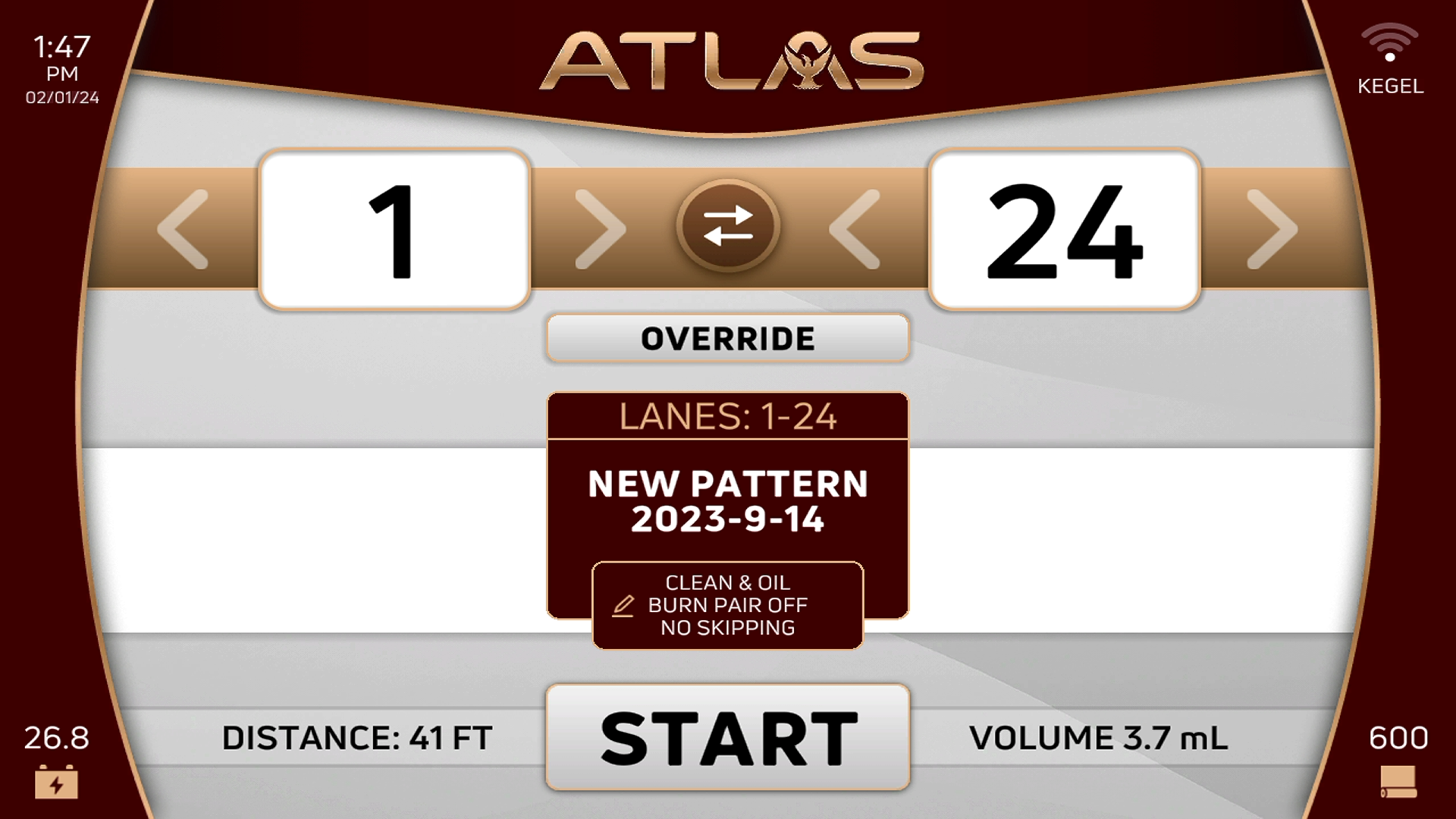
Select lanes to condition and press start.
Press the button on the handle once on the approach then push the machine onto the lane and press a second time.
When the lanes are complete, it will be necessary to perform the daily maintenance.
Place machine on charge.
