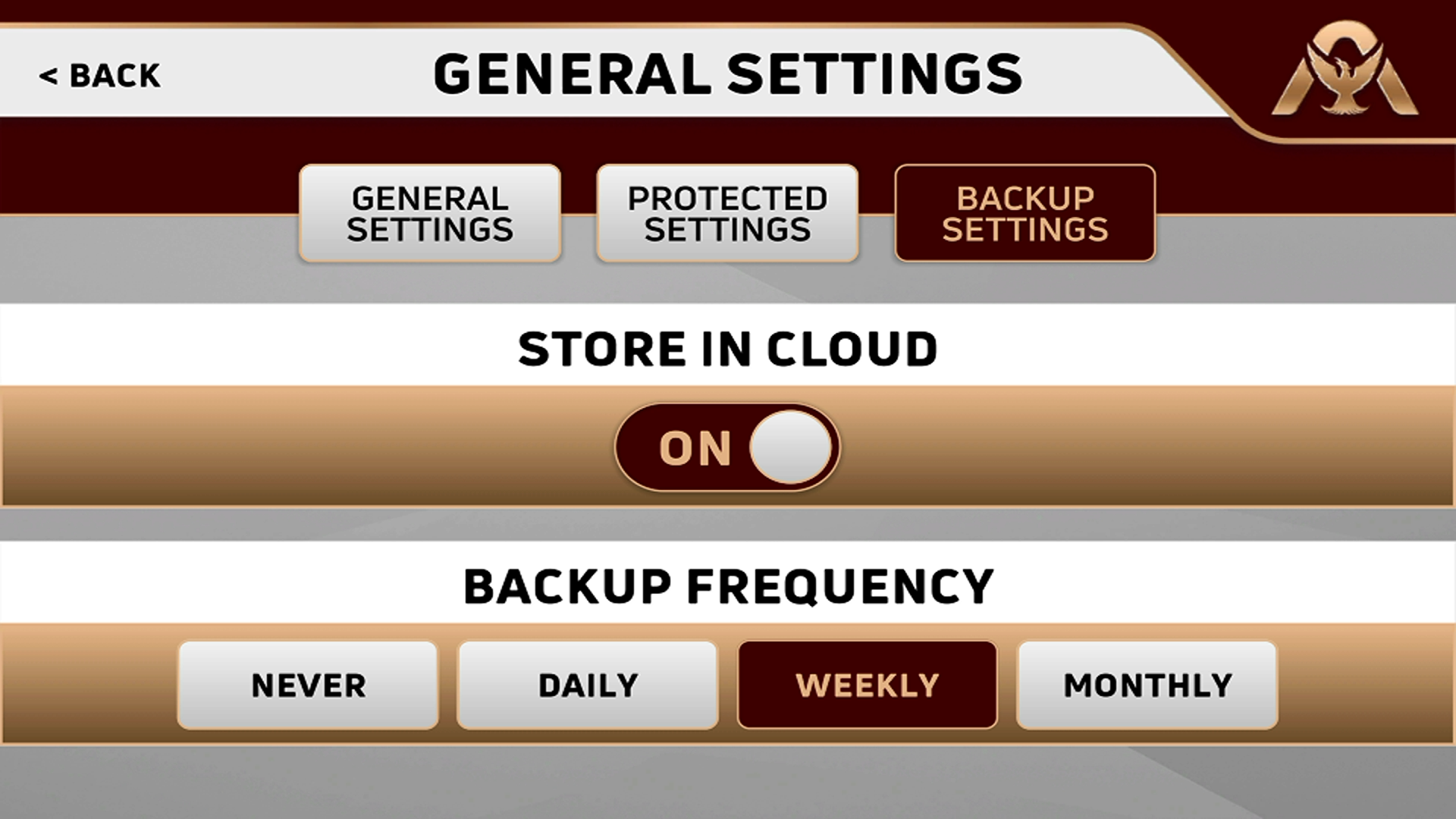By tapping on the General Settings button, you will be able change the language in which your screen will read as well as change the date and time from either a 12 or 24 hour clock.
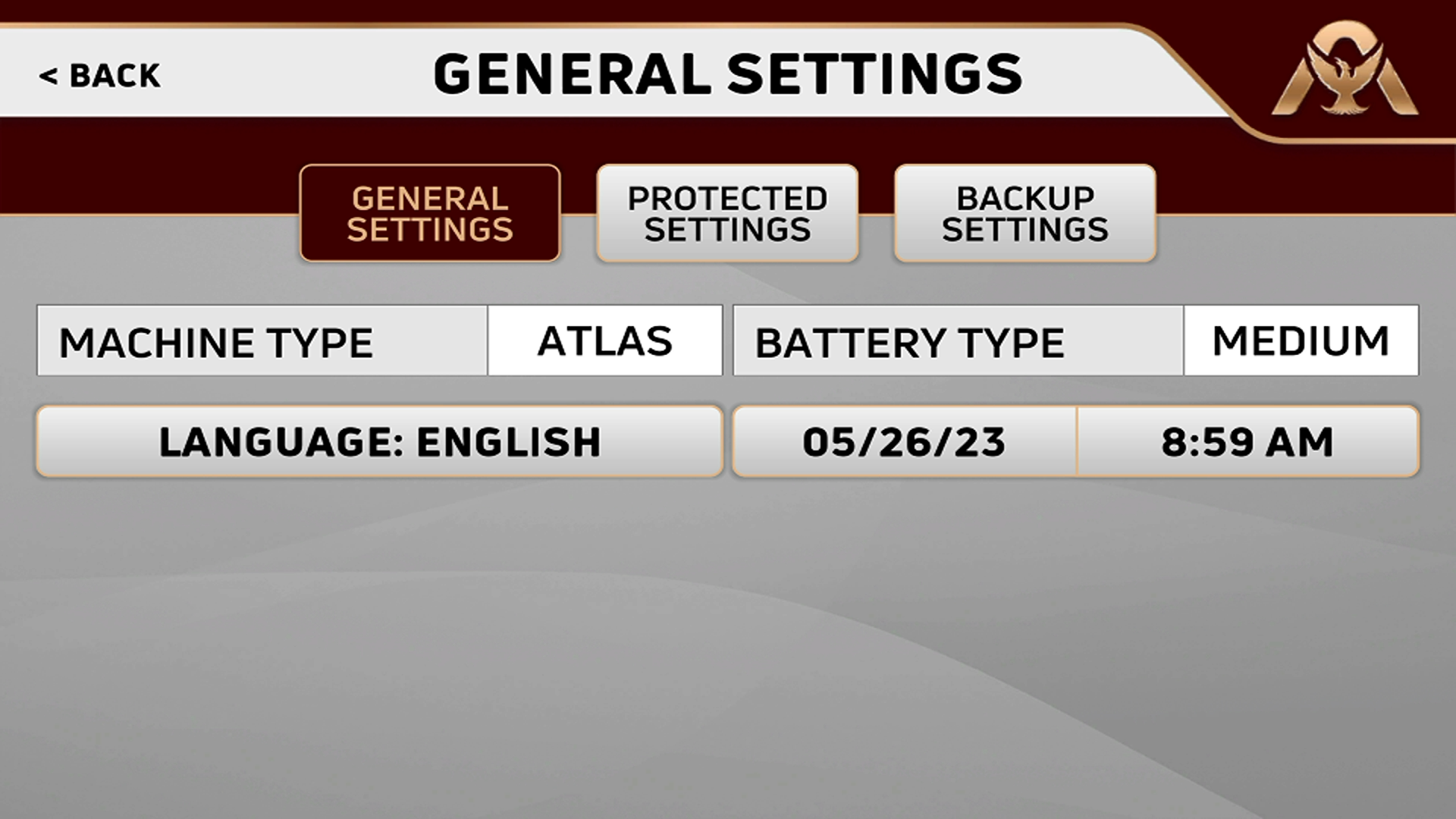
To change the date or time, tap where it displays your time. The below screen will be displayed allowing the permissioned user to make changes.

PROTECTED SETTINGS
In protected settings you will be able to change the machine name, bowling center name and number for lanes in the bowling center. These can be changed by tapping the pencil icon to the right.
The serial number is set at the factory as well as the QC date. The installation date is automatically populated when you setup the Smart Link for the first time.
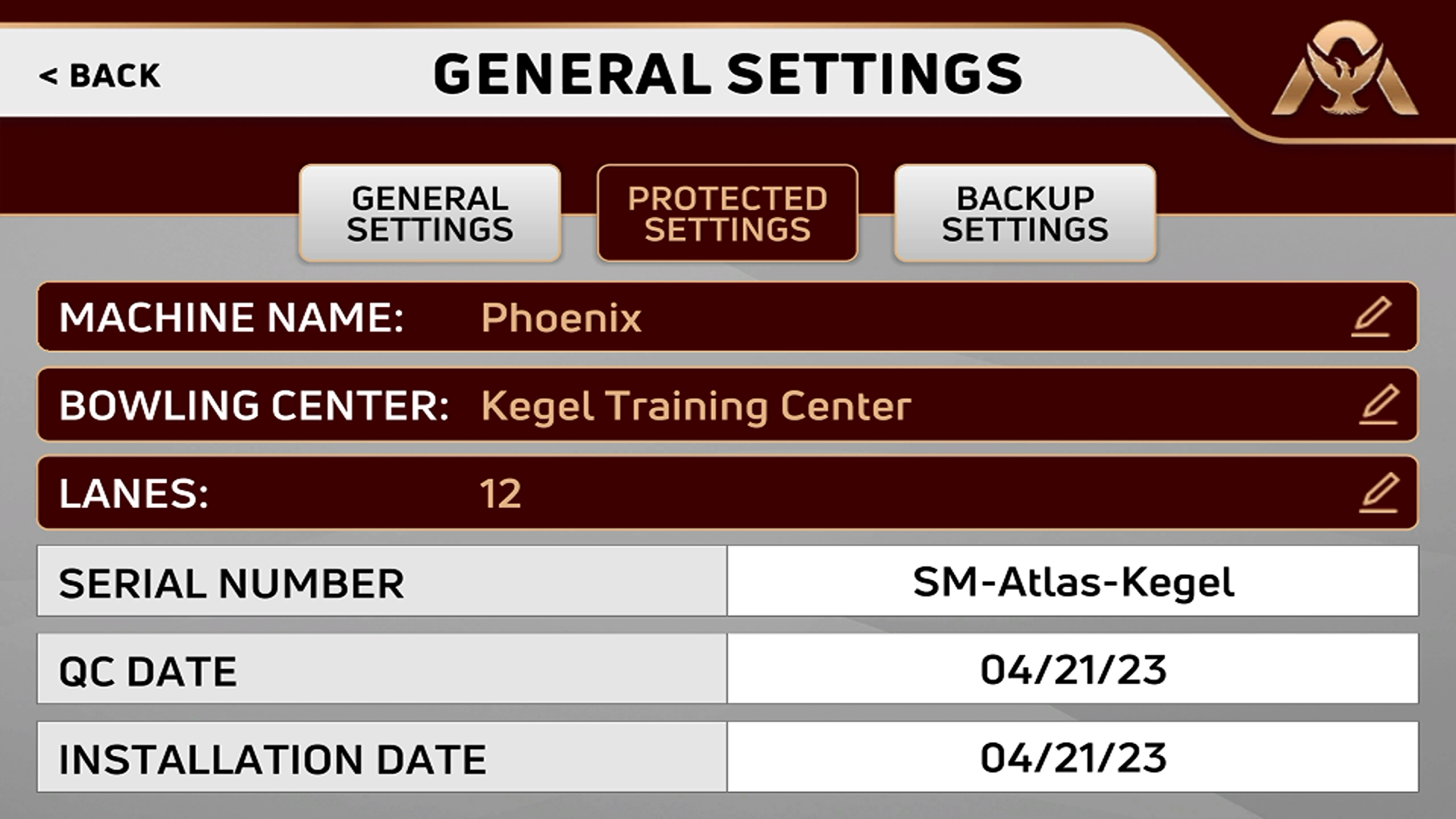
BACKUP SETTINGS
In backup settings you will select how often you want your machines information to be saved to the cloud.