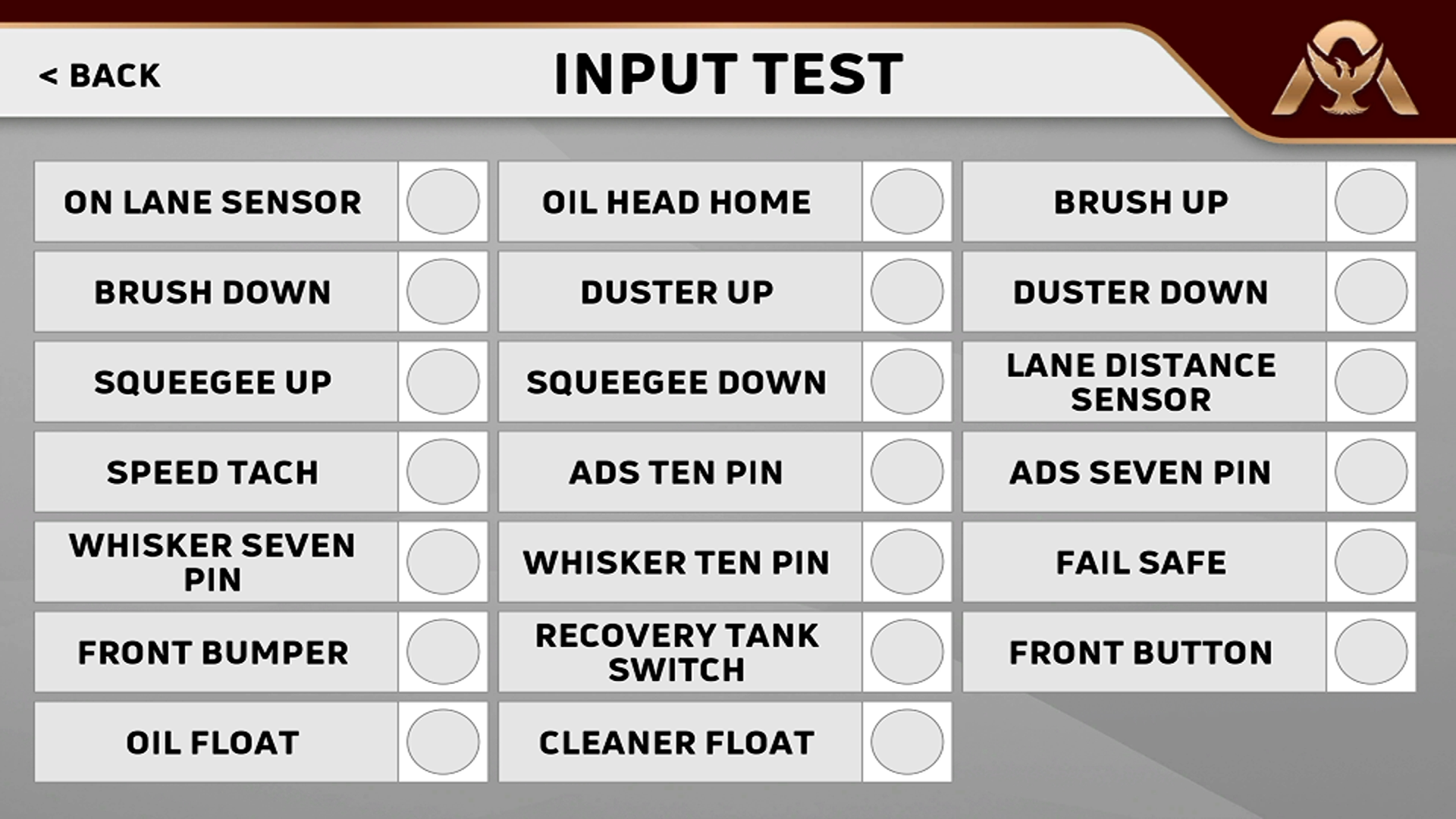An Input is any switch or sensor that feeds information to the operating system of the lane machine. For example, the Buffer Brush up and down switches sends a signal to the control board to let the machine know what process that the machine is in.
For troubleshooting purposes, the Input Test function can be very helpful. To test an Input, go to the Main Menu and press Tests, followed by pressing Input and the below screen will be displayed. To see if a switch or sensor is working properly, go to the below screen and active that particular switch or sensor. If working properly, a light will come on next to that given Input.