The Backups/Restore feature allows the user to create a backup in the event you want to reset the lane machine data back to a specific time and date.
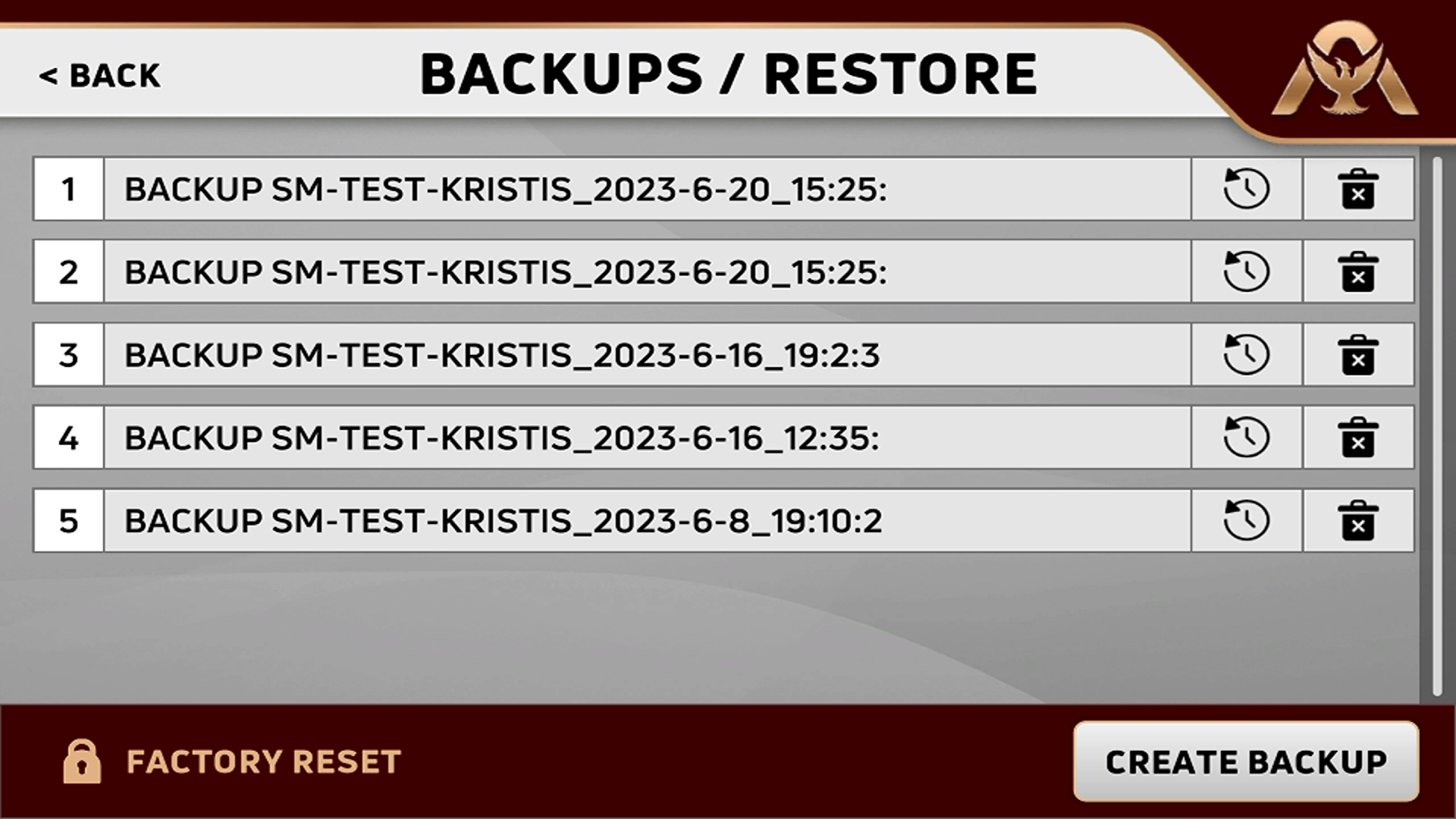
To create a backup simply tap the Create Backup button in the lower right part of the screen and the below screen will be displayed asking you to confirm backup.

By tapping the Factory Reset button, you will reset the entire operating program back to the original factory settings. Nothing will be retained.

