CONNECTING THE BATTERY
Now that you have unboxed your Atlas lane machine and verified that all of the contents are present and gave it a full inspection, the battery must be connected.
To do this, begin by removing the conditioner compartment lid.
Conditioner Compartment Lid Removal
To remove the lid, set the machine down into the operating position.
Slide the conditioning compartment lid back a few inches to where you can reach your hand under the lid. Locate the lid pin ring under the front corners of each side of the lid. Pull the spring-loaded pin from the pin guide on simultaneously on each side and tilt the lid up.
Tilt the lid assembly up and pull the other spring-loaded pins out of the guide and lift the lid assembly up and out of the lane machine.
Cleaning Compartment Lid Removal
Once the conditioner compartment lid is removed, slid the lid all the way to the rear of the lane machine and lift the lid up and out of the machine.
Accessing the Battery
Now that the lids have been removed, you are able to lift the top plate of the middle compartment. Do this by pressing down on each of the buttons located in the corners of the middle compartment and lift up, as shown below.

Next locate the two screws on the inside of the bottom plate of the middle compartment, as shown below.
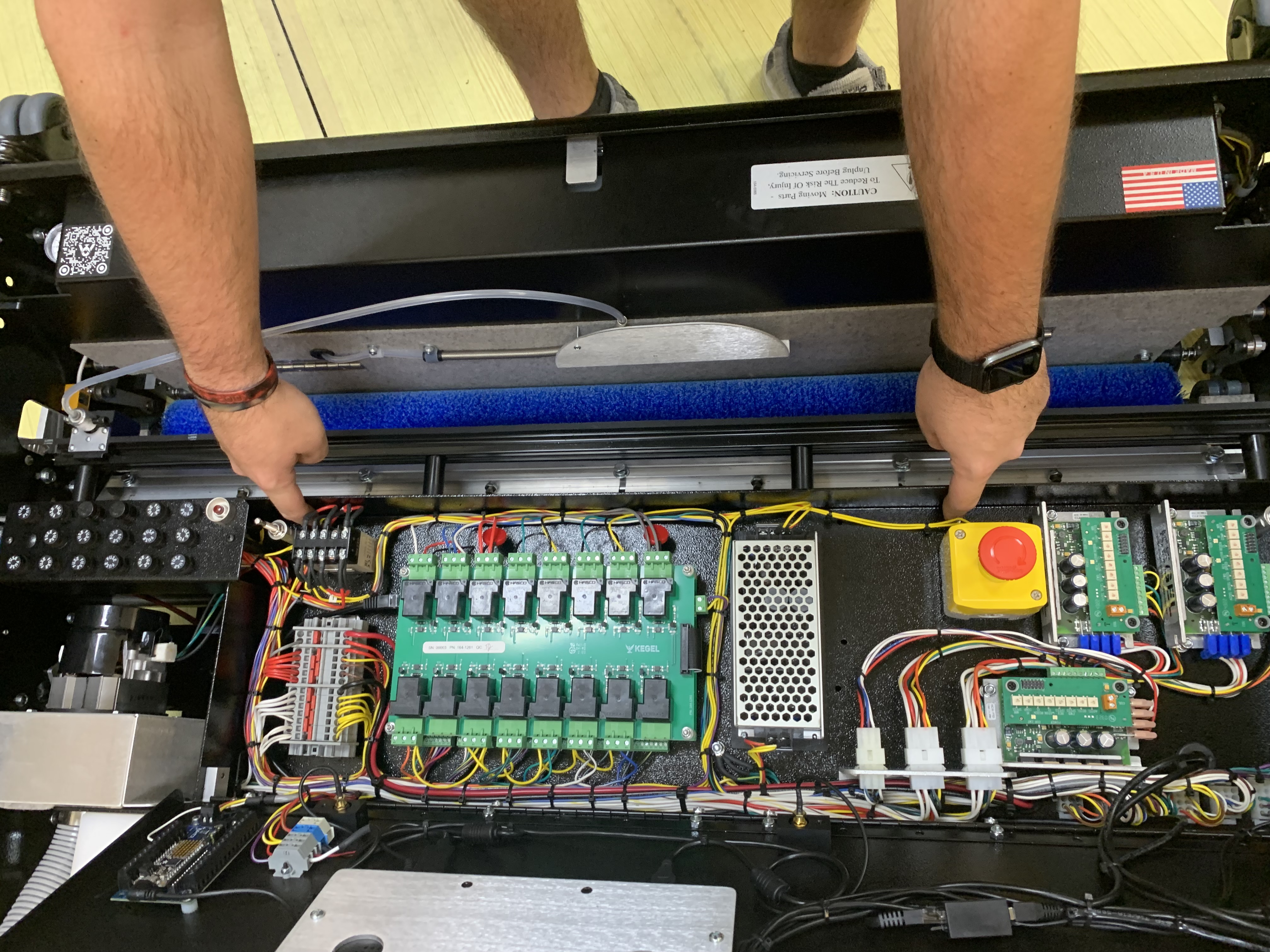
Once you have removed the screws, lift up and bottom plate and you will see the battery and the battery connections. Simply plug the two blue connectors together and the two red connectors together and set the bottom plate back into place. Fasten down the bottom plate with the two screws that were removed.

Set the top plate back down and lock into place. Install the lids back onto the lane machine.
