To change, or view your cleaning settings, tap the menu button at the bottom of the home screen. Your menu screen will be displayed. Tap the SETTINGS button and the screen will display the available settings.
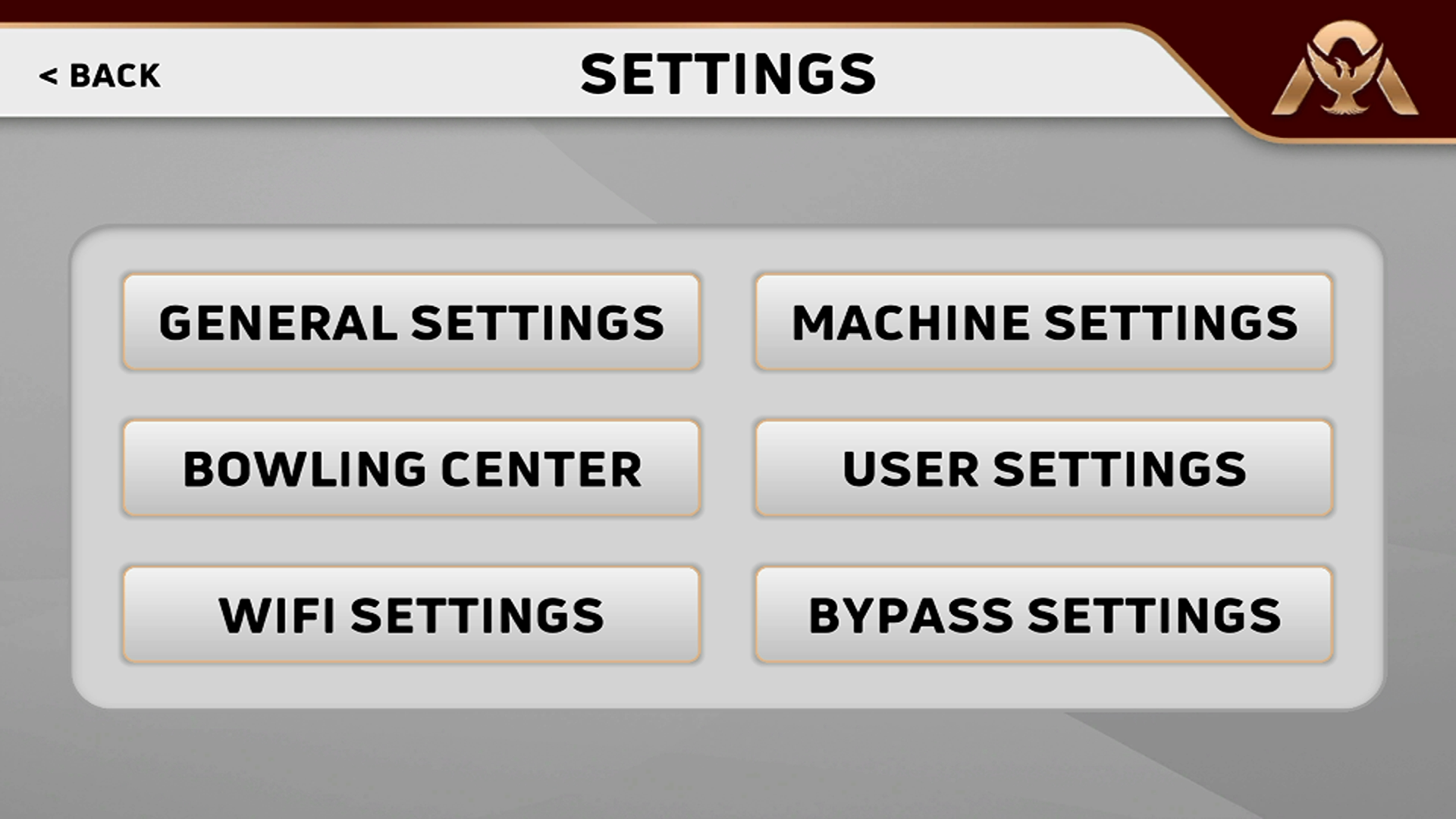
By tapping the MACHINE SETTINGS button, you will be taken to the screen that displays options to view or change various settings.
Tap the CLEANING SETTINGS button.
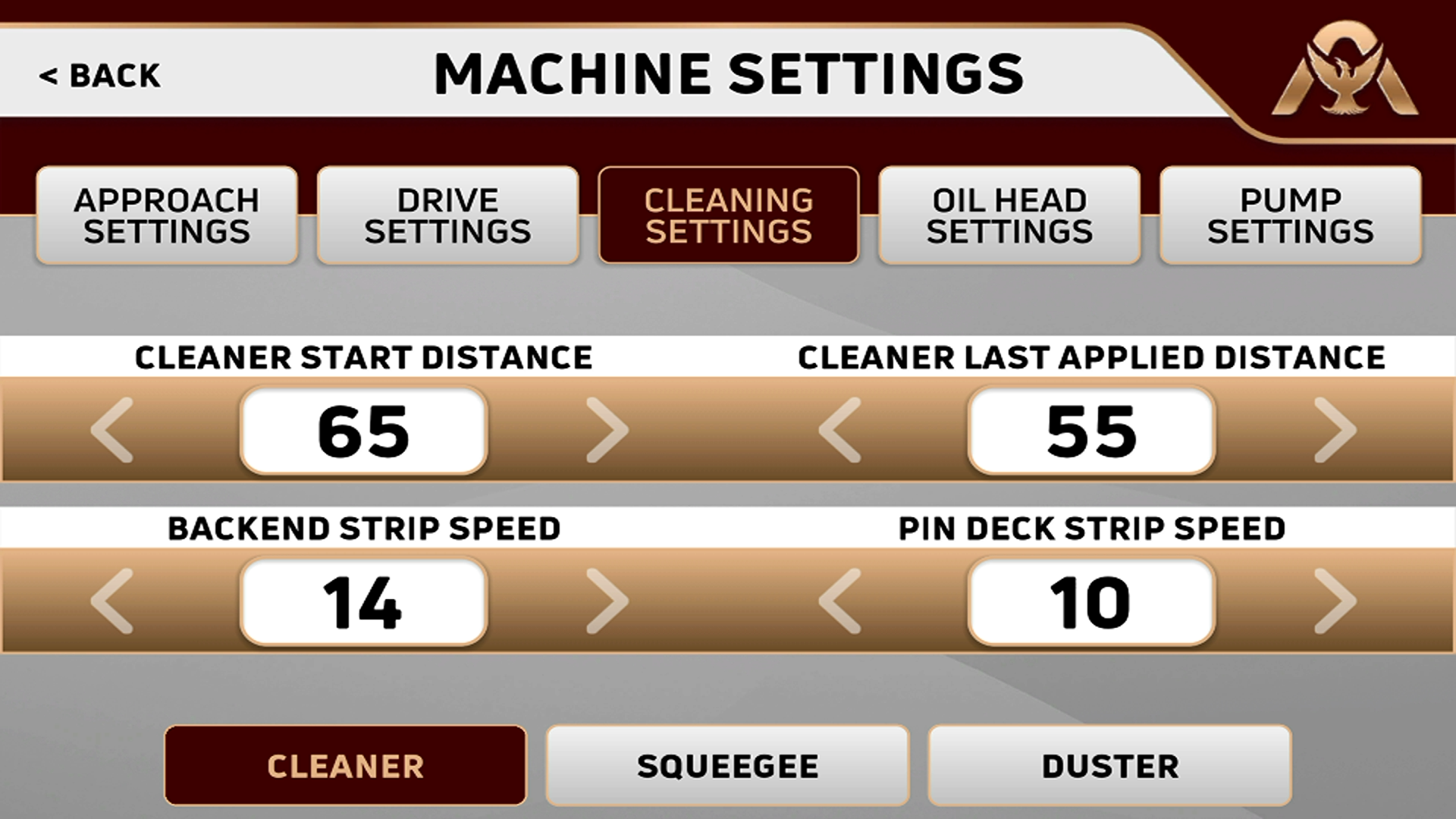
This will allow you to change certain functions that take place while cleaning the lane. All of these functions can be adjusted by tapping the left or right arrow next to the number. By tapping directly on the number, you will be given a choice of a speed, or a numerical keypad will be displayed.
After making any changes, it will ask you to SAVE or CANCEL any changes prior to exiting this screen. Once you have made your choice and exit, it will take you back to the home screen.
